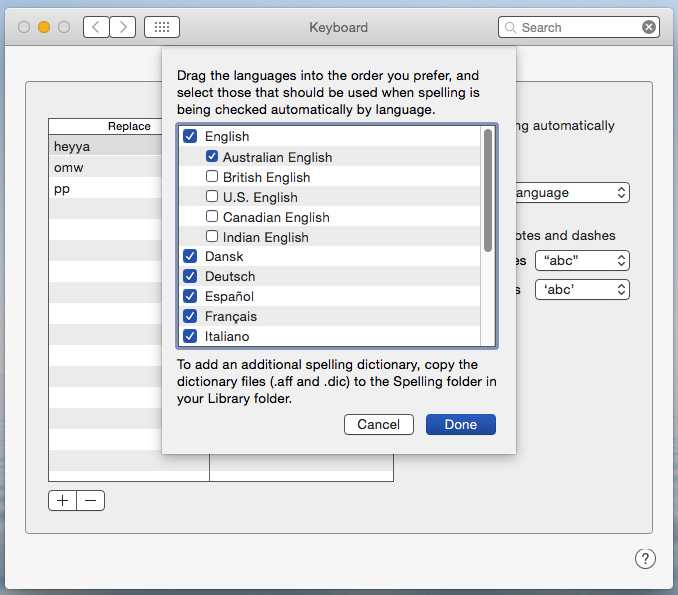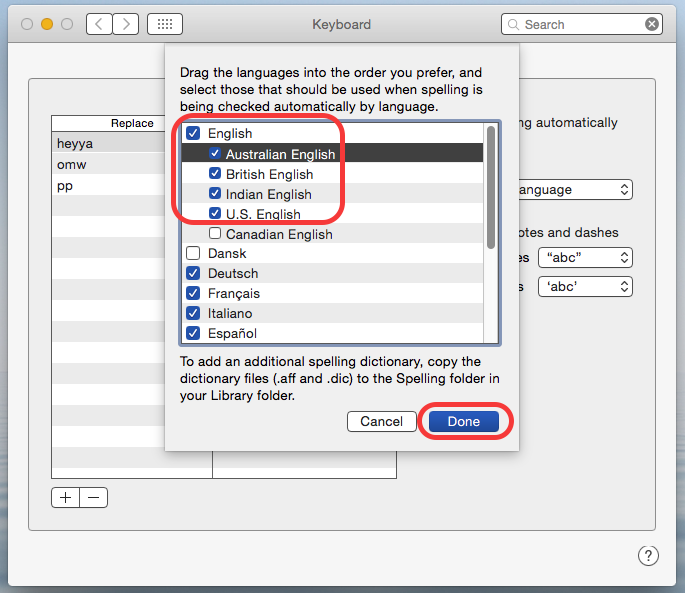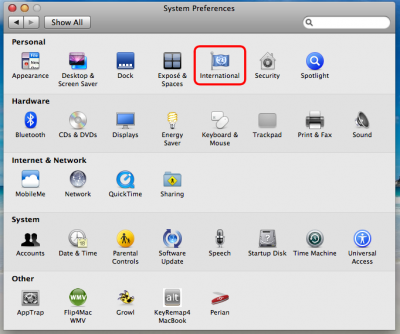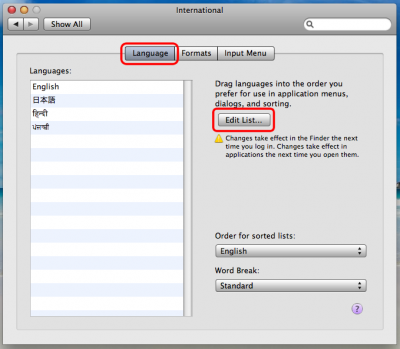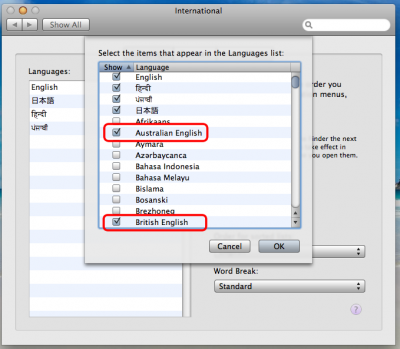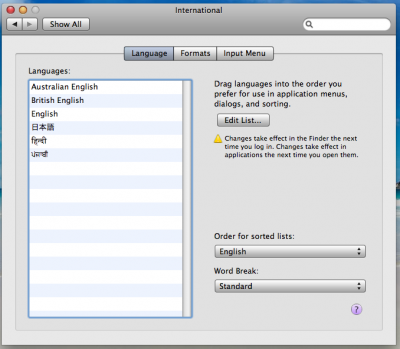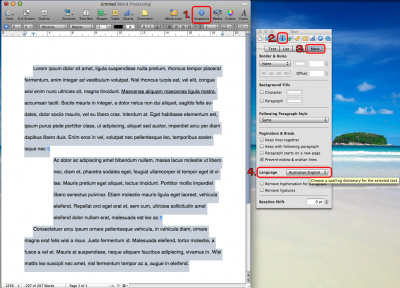I was at work, browsing idly on my iPhone when I stumbled upon the news, linked to a short news blast from the AP. This wasn’t fake: it was a statement by Apple, and the language was solemn.
Man oh man, the shock froze me for a minute. As though I was searching for a clue, somewhere in there, that this wasn’t real. But it was, and the Apple homepage spoke volumes in its simplicity, their tribute as minimal as could be, befitting the man.
The amount of coverage Jobs’ passing has received is off the chart. I thought that perhaps this matched the level of Michael Jackson’s passing, but the sordid circumstances surrounding that doesn’t hold a candle to what I’ve seen in the media today. It may well be the technology focused echo chamber I live in, but it certainly felt like everyone was talking about it.
At lunch, outside the Apple store in Sydney, three bouquets lay on the pavement. Five minutes later, another had joined them. Astonishing.
it would seem a day for reflecting on Jobs and his way of thinking, and the most intimate view you could have of his thoughts and philosophy seems to have come from his 2005 Stanford Commencement Address (available on Youtube):
No one wants to die. Even people who want to go to heaven don’t want to die to get there. And yet death is the destination we all share. No one has ever escaped it. And that is as it should be, because Death is very likely the single best invention of Life. It is Life’s change agent. It clears out the old to make way for the new. Right now the new is you, but someday not too long from now, you will gradually become the old and be cleared away. Sorry to be so dramatic, but it is quite true.
Perhaps the most eloquently put epitaph for Steve Jobs today comes from Barack Obama:
Steve was fond of saying that he lived every day like it was his last. Because he did, he transformed our lives, redefined entire industries, and achieved one of the rarest feats in human history: he changed the way each of us sees the world. The world has lost a visionary. And there may be no greater tribute to Steve’s success than the fact that much of the world learned of his passing on a device he invented.
Vale, Steve Jobs, 1955 – 2011.

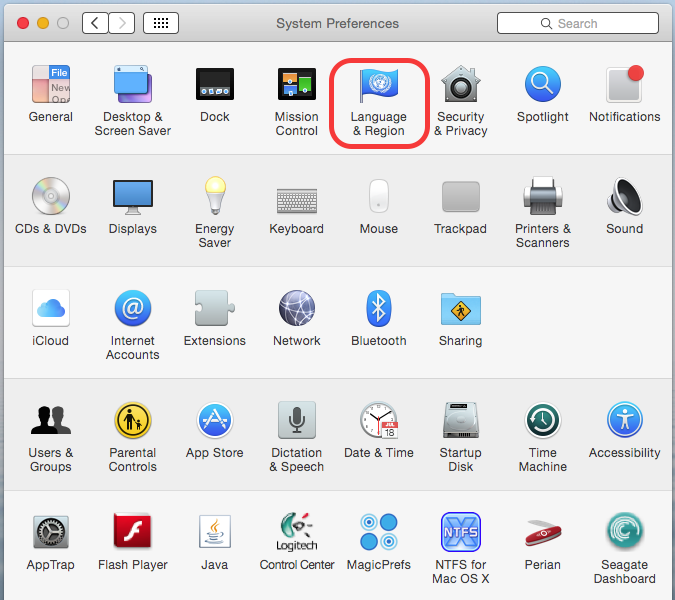
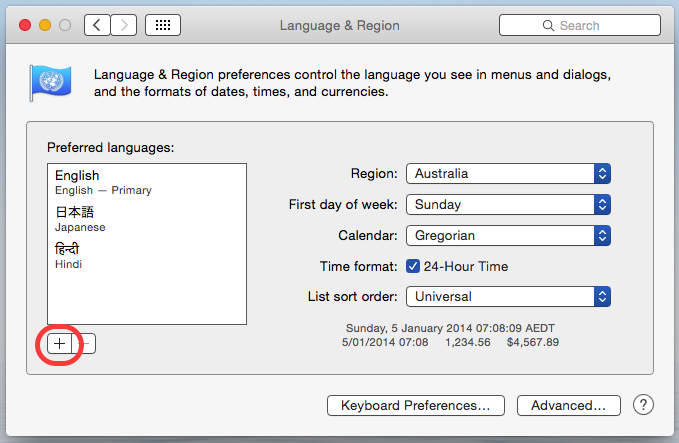 Step 3: Select the language desired – in this case English (Australia) and click Add:
Step 3: Select the language desired – in this case English (Australia) and click Add: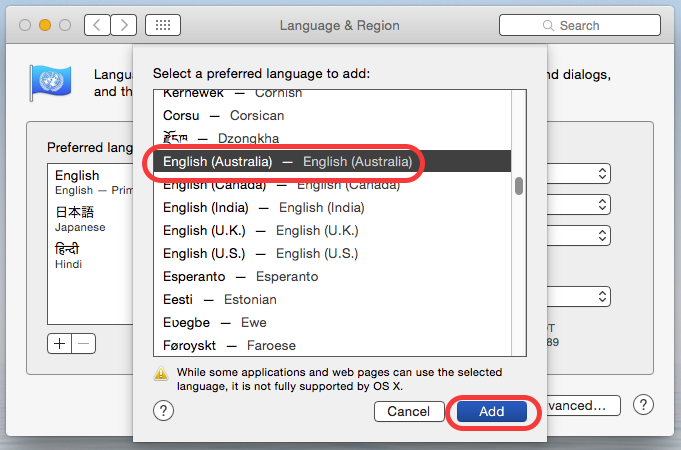
 This is what it should look like:
This is what it should look like: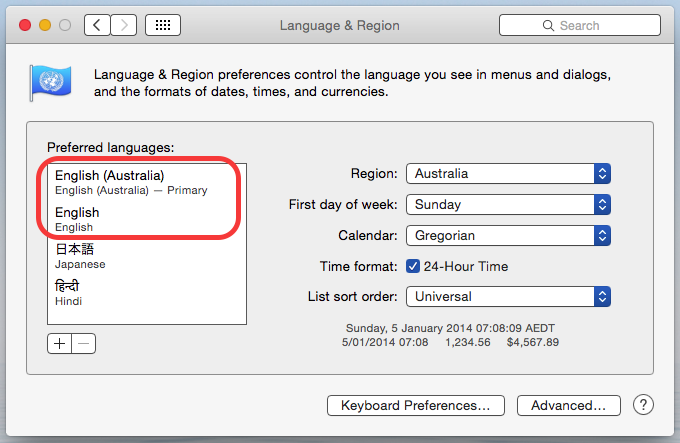
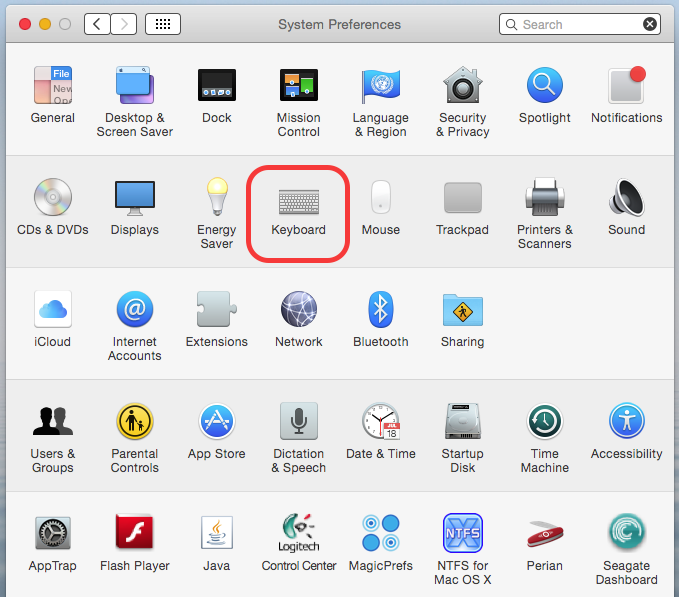
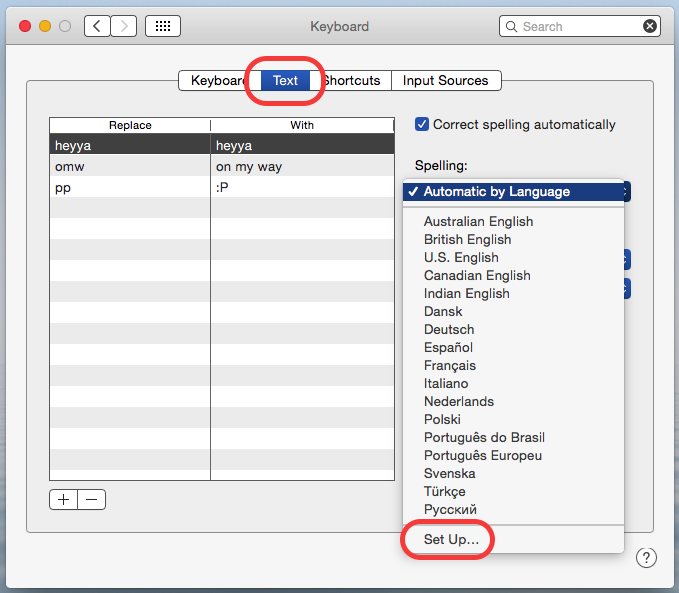 In the setup window, you can pick which dictionaries apply – so if you’re not going to type in Russian or Polish, for instance, you can remove these:
In the setup window, you can pick which dictionaries apply – so if you’re not going to type in Russian or Polish, for instance, you can remove these: